3.2.6 Released
February 1, 2013—Faceted Search.SoftSlate Commerce 3.2.6 Released
SoftSlate is pleased to announce the release of the latest version of SoftSlate Commerce, version 3.2.6. In addition to a number of minor improvements, this release includes a major new feature, Faceted Search. For a complete list of changes between 3.2.5 and 3.2.6 visit the Change Log.
Faceted Search can be a tremendously useful tool for helping your customers find exactly what they need. If you have a catalog whose products are similar but contain different values for common elements (for example, shoes with varying sizes, colors, and brands), Faceted Search can be a huge improvement over traditional search and browsing.
- After the customer initiates a search, or browses into a category or manufacturer, a list of facets, or elements common to the products listed, appears.
- The customer can then refine his search using the facets to check off the values he is interested in.
- The page automatically refreshes to display just those products matching the selections.
- The list of facets also automatically refreshes to list new counts for each of the facet values.
- SoftSlate has several built in facets that are populated for you automatically: categories, manufacturers, price ranges, and attributes.
- In addition you as the administrator can define any number of additional custom facets for any number of products. Those facets then appear after a search or browsing to a category or manufacturer.
- The custom facets can be defined individually, product-by-product, or they can imported and exported en masse using the new Product Settings import and export tools.
- A number of other settings related to Faceted Search allow you to control how many facets are displayed, how they are indexed, and so on.
- The Faceted Search and Product Settings export features are available to Enterprise Edition users only. The Product Settings import feature is available both Enterprise Edition and Community Edition users.
Faceted Search screenshots:
- Faceted Search can present refinement options on the Product List page, any Category page, any Manufacturer page, or on the Search Results page:
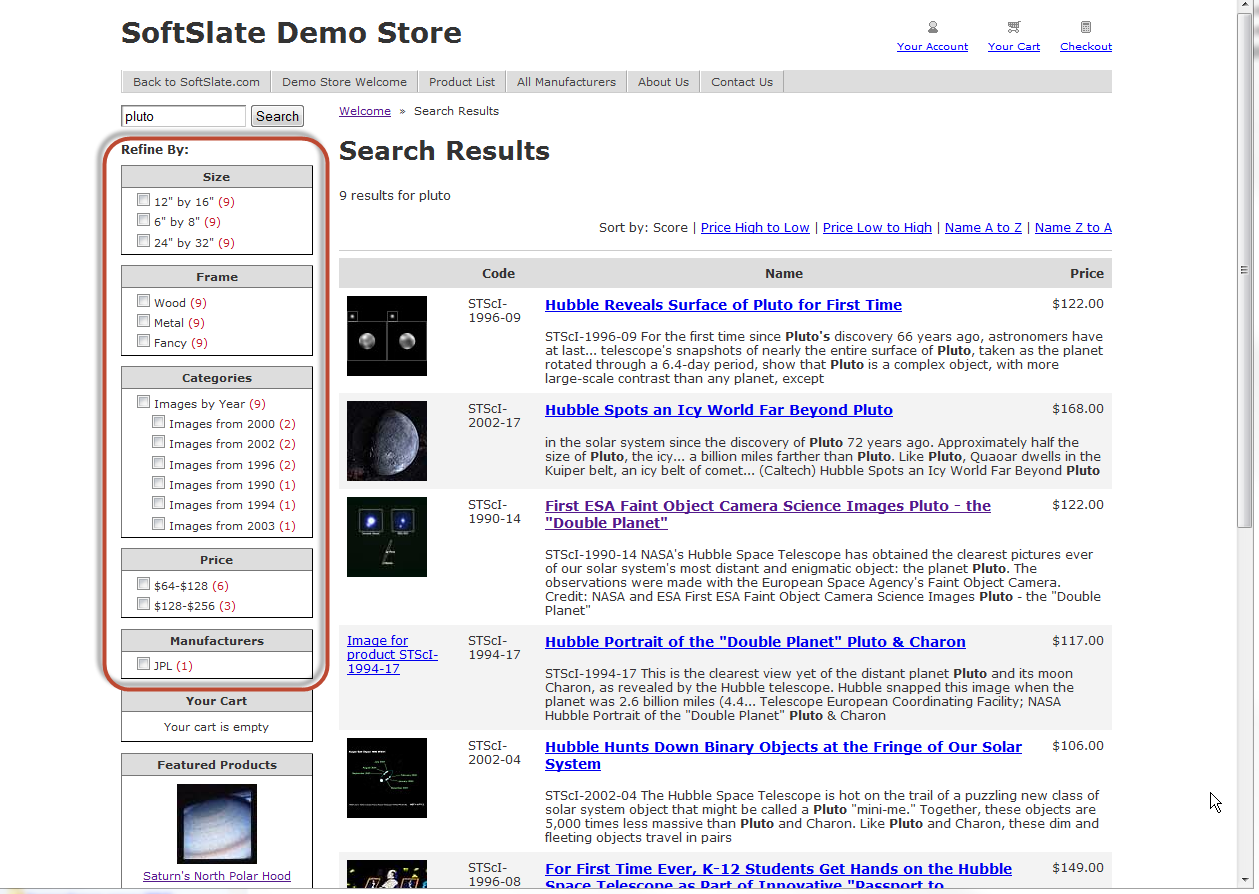
- One of the built-in facets, Categories, supports nesting of categories so that either parent categories or child categories can be selected:
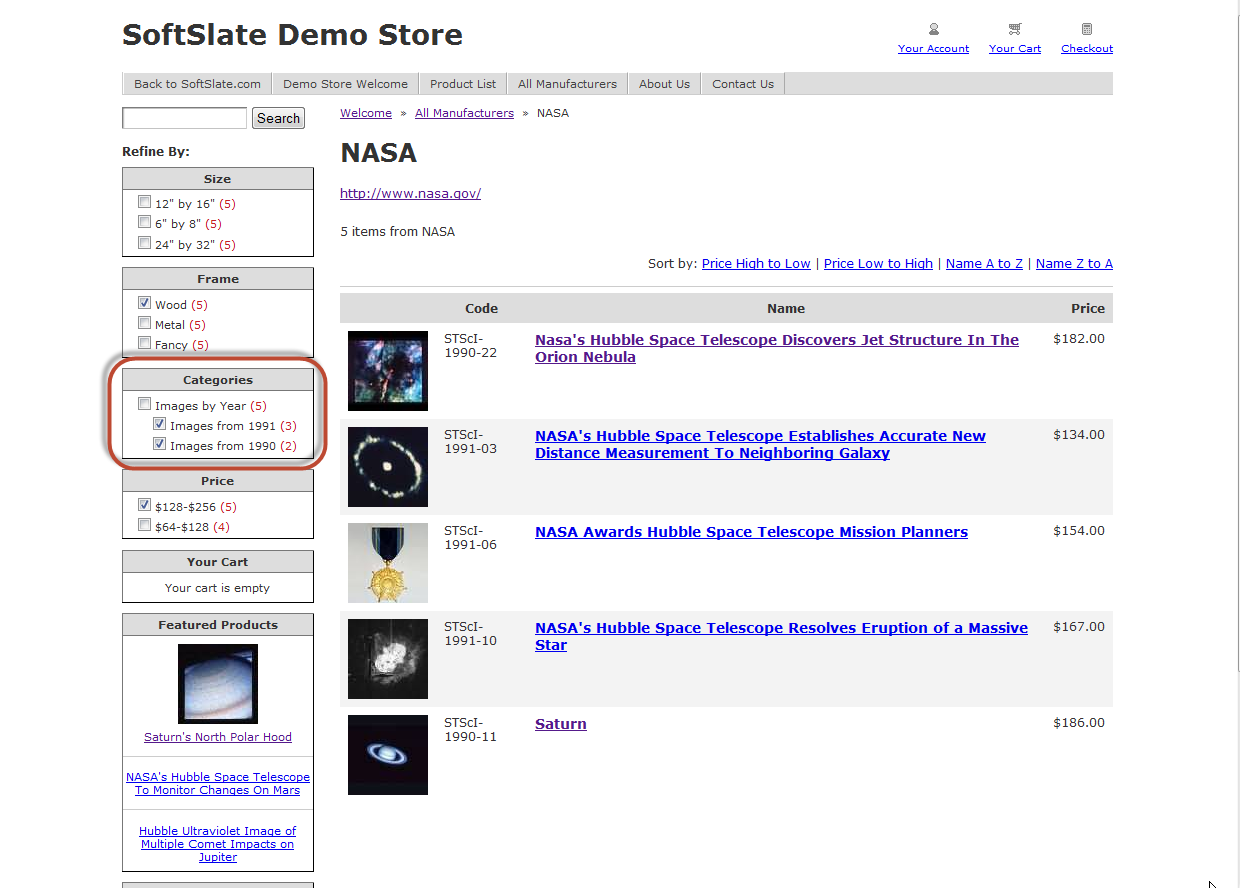 (You can also choose to display the main category tree when facets are present with the Advanced Search Settings -> Hide Category Tree When Facets to Display setting.)
(You can also choose to display the main category tree when facets are present with the Advanced Search Settings -> Hide Category Tree When Facets to Display setting.) - If your products have customer-selected Attributes and Options, they can become facets as well:
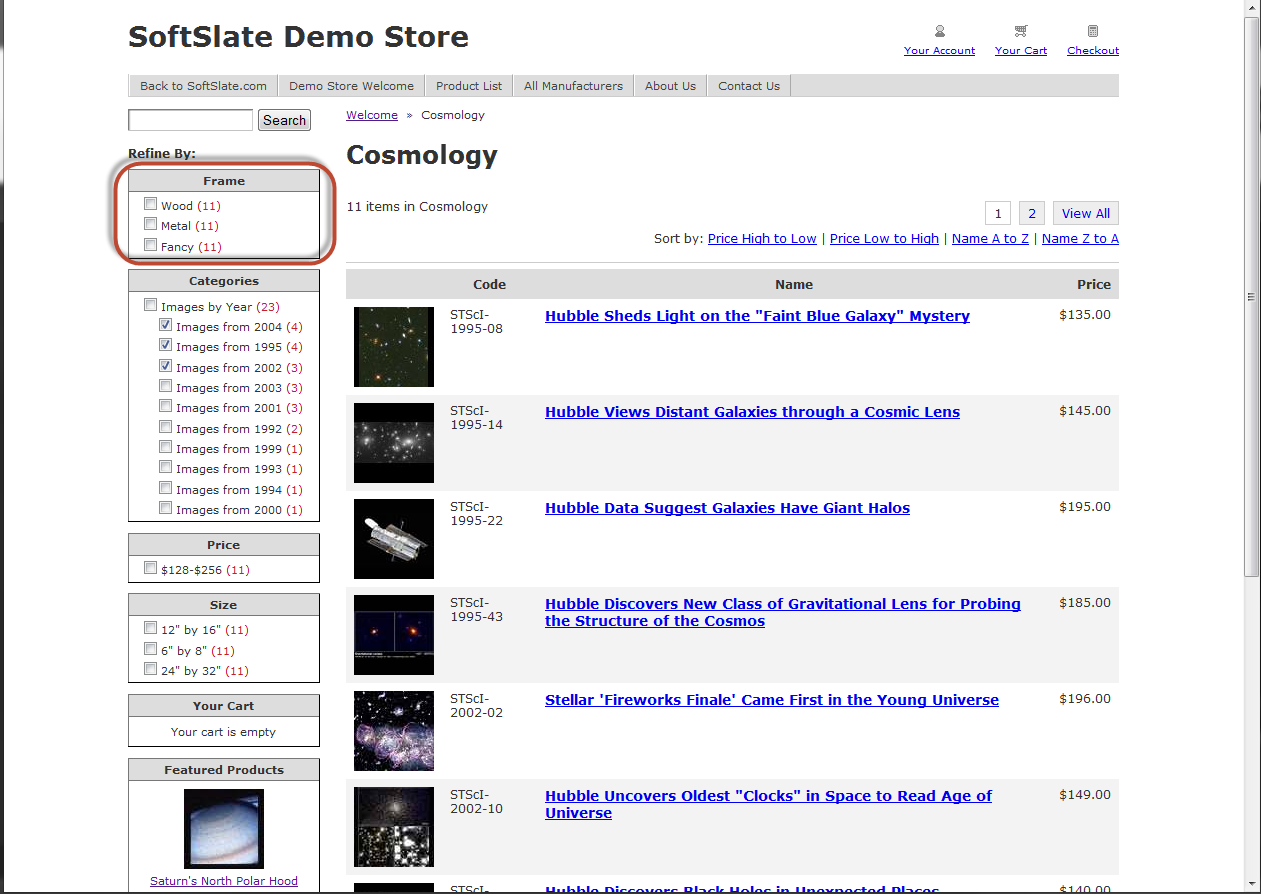 (You can choose to disable this with Advanced Search Settings -> Add Attributes and Options to Index setting.)
(You can choose to disable this with Advanced Search Settings -> Add Attributes and Options to Index setting.) - Of course multiple facets can be checked off across multiple facet groups. Both the listing of products and facet counts next to each facets are kept up to date:
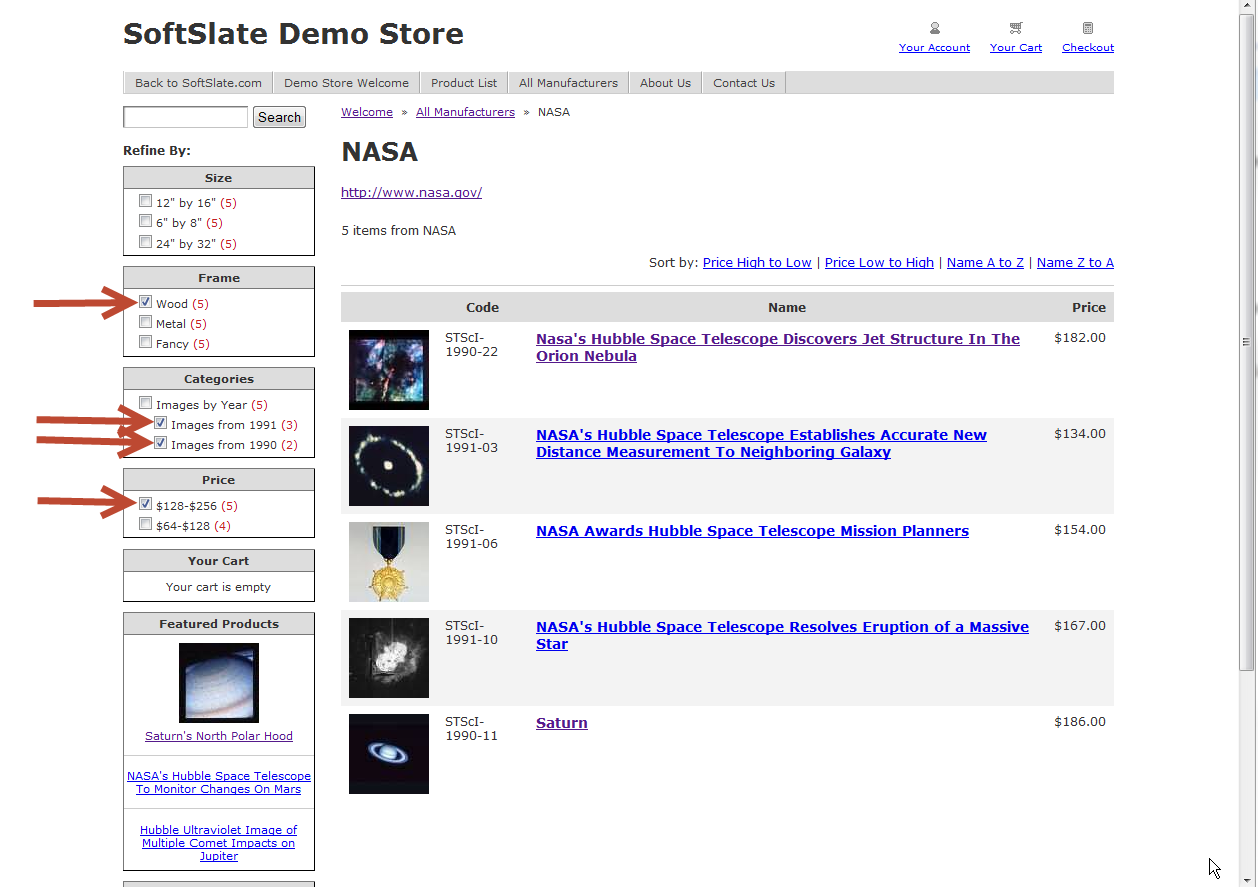
- Faceted Search uses Javascript/Ajax by default, but it fails over to a regular web form if Javascript is disabled:
 (You can disable the Ajax functionality for everyone if you prefer the non-Javascript version, by using the Advanced Search Settings -> Use Ajax for Faceted Search setting.)
(You can disable the Ajax functionality for everyone if you prefer the non-Javascript version, by using the Advanced Search Settings -> Use Ajax for Faceted Search setting.) - All the Faceted Search settings are controlled in the Administrator on the Advanced Search Settings screen:
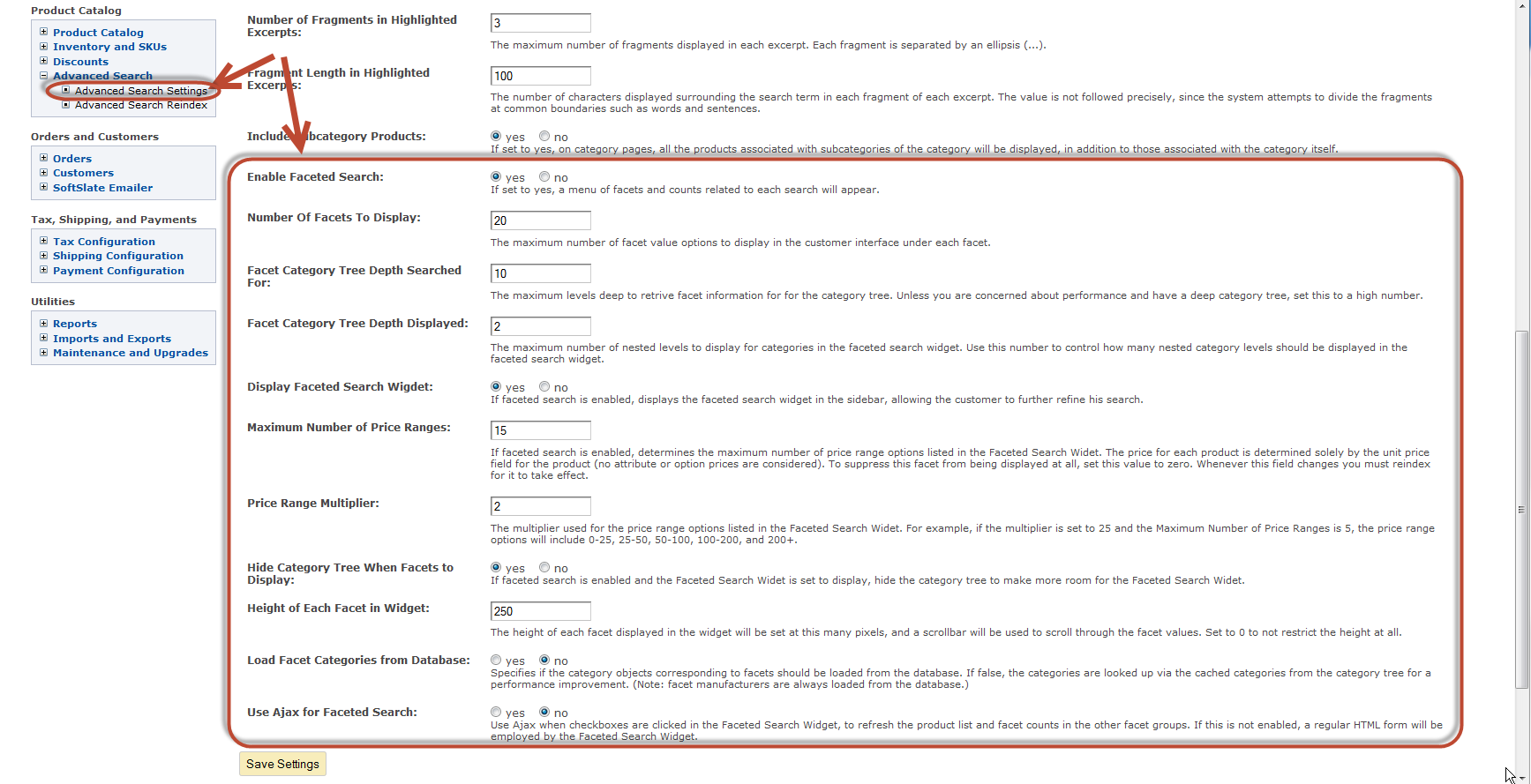
- Custom Facets may be defined individually for each product under a new tab in the Administrator:
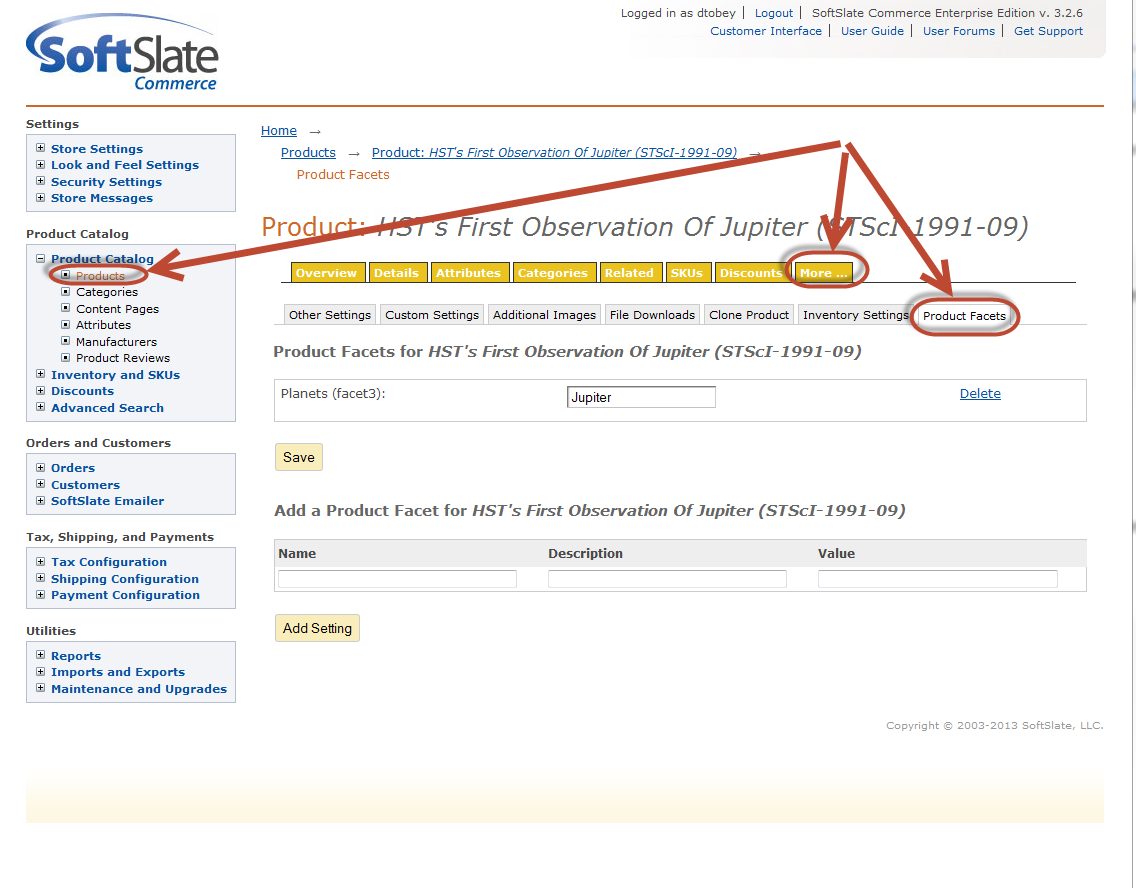
- Custom Facets may also be imported and exported en masse through the Product Settings import and export tools:

To see the Faceted Search feature in action, please feel free to try it out in our Demo Store.
Downloading the Upgrade:
To download the upgrade, log in to your SoftSlate Store account at this URL: http://www.softslate.com/Account.do
If you do not have an account, you may place an order by starting here: http://www.softslate.com/purchase.html
Upgrading From 3.2.5 to 3.2.6:
The upgrade process from 3.2.5 to 3.2.6 is the same as for any other minor upgrade. For complete instructions on how to perform an upgrade, please refer to the upgrade guide here: http://www.softslate.com/documentation/html/upgrading.html
Best Regards,
David Tobey
SoftSlate, LLC
SoftSlate Commerce Java Shopping Cart Solution
http://www.softslate.com
